In This Page:
Release Notes
RouteOne Release Notes
We add monthly enhancements to the RouteOne platform to help our dealers create optimal F&I experiences that can lead to additional sales and increased customer satisfaction.
Reach out to your RouteOne Business Development Manager or the RouteOne Service Desk at 866.768.8301 with any release-related questions.
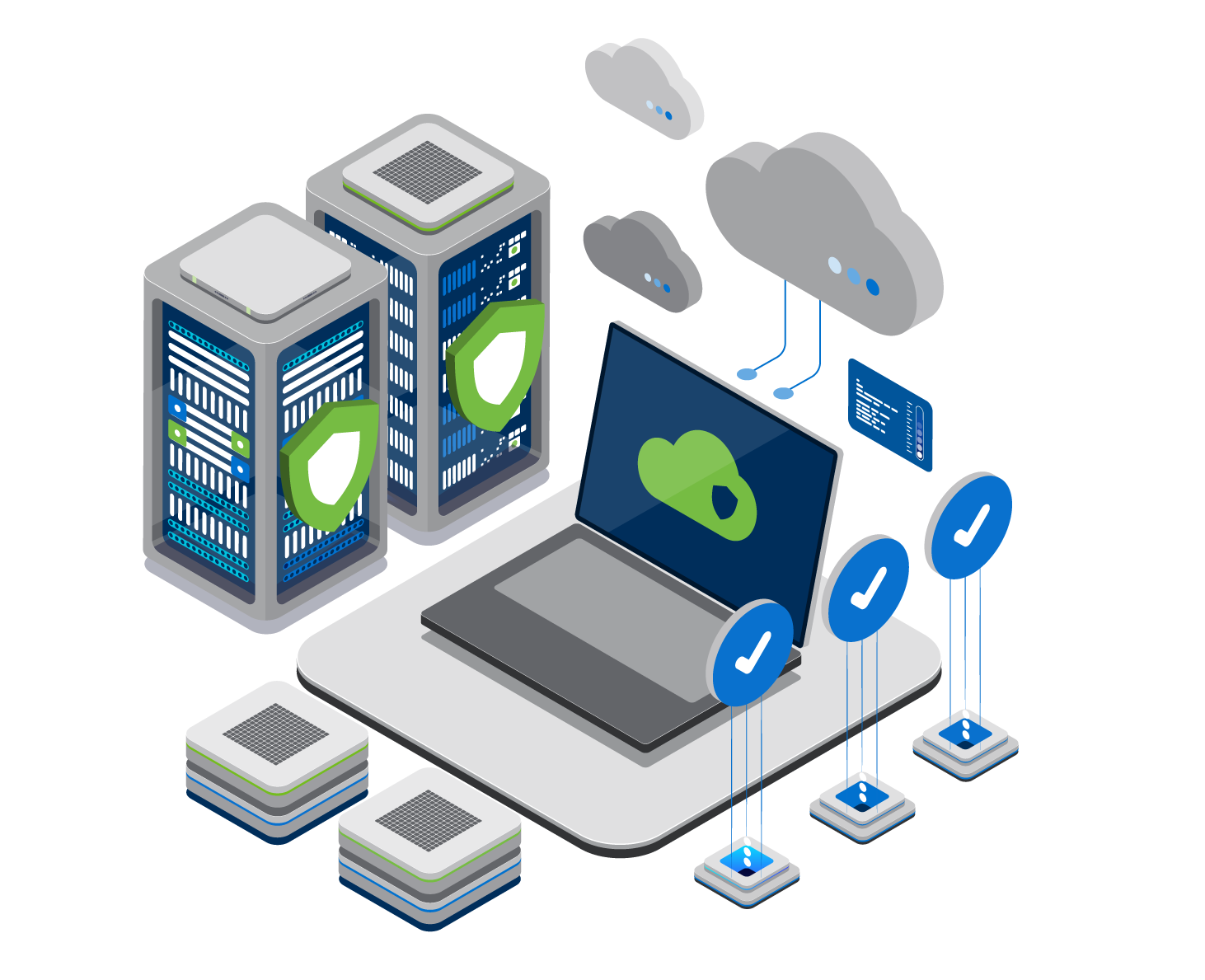
May 2025 Release Notes
Credit
New RouteOne Centralized Billing
Enjoy a more convenient billing experience. Update payment methods in one place and enjoy single payment support for all products and services. No action is needed for existing RouteOne dealers. Access the feature by logging in to the RouteOne platform and selecting ‘Billing Info’ located under the ‘Admin' tab. Learn more.
Vitu Accelerated Title™ in RouteOne
Now, you can subscribe to Vitu Accelerated Title™ under the Premium Services section of your RouteOne platform. Expedite sales with electronic payoff and title release services. View the growing list of supportive finance sources and get started today.
April 2025 Release Notes
eContracting
Update to DMS-Imported County Information
If a DMS-imported address is missing county information, RouteOne will use zip decoding to add this information. Please note that the city, state, and zip code information will stay as imported, and dealers can still manually update the county if needed.
Catch Missing Signatures Faster
A pop-up box will now appear if one or more signatures are incomplete. If this happens, you will need to edit/regenerate the contract and recollect signatures properly before sending it to your finance source.
March 2025 Release Notes
Credit
Changes to Your Equifax File April 9
Beginning Wednesday, April 9, 2025, Equifax® is mandating that RouteOne support its updated Equifax Credit File. This changes the format of the current credit bureau offering, but only if you pull credit with Direct Access Powered by RouteOne and impacts the Equifax format only – credit bureaus from TransUnion® and Experian™ are unaffected.
You can view the changes here and in this guide from Equifax. If you have questions, please contact your Equifax representative or Equifax support at 1.800.685.5000.
Title Release Service in RouteOne
Now, you can subscribe to Vitu Accelerated Title™ to receive electronic payoff amounts and faster titling release. Get started today; go to Admin> Premium Services to sign up or connect with us for a quick demo.
eContracting
Updated Deal Forms
TX and IA only. We’ve updated the Texas Title Application and the Iowa Odometer Statement to the latest revisions available from the respective states. Learn more about deal forms.
February 2025 Release Notes
Credit
IDOne Updates for Point Predictive Subscribers
Dealers who subscribe to our identity verification tool, IDOne, through Point Predictive, will have access to income and employer fields that have been added for more comprehensive verifications. Additionally, a button has been added to the IDOne results page that allows dealers to navigate to the Point Predictive portal with one click to conduct further identity verification actions on their customers.
Learn More: Verifying Identity With IDOne - Point Predictive
Email Requirements for New User Setup
For increased security, new users created in RouteOne can only be created using an email address that is private and unique to that individual, not a shared email address. Token codes and temporary passwords may be inaccessible if a shared email is used.
eContracting
Now You Can Delete Two-Party Contracts
RouteOne eContracting dealers who use two-party contracts can now delete them in the Contract Summary Page, provided the contract has not yet been assigned or distributed to a finance source. This update is available to all dealerships and will help create a smoother F&I process.
Document Distribution Limits
RouteOne now allows finance sources to set a limit on the total number of documents that can be distributed per deal (including the contract and credit app). If you attempt to exceed the finance source's limit, a message will be displayed on the distribution popup, directing you to deselect documents until you are below the limit. This change should result in faster processing by reducing distribution errors.
Reap the most eContracting benefits in your F&I office - register for a free live eContracting virtual event.
December 2024 Release Notes
eContracting
Added Columns to the Dealer Activity Log
New columns have been added to the Dealer’s Activity Log in the Contract Summary.
The ‘Mode of Signature,’ ‘Email address,’ and ‘Phone Number’ columns are available to provide more visibility into which eContracts were signed in-store and remotely.
Updates to Print View
If a dealer selects ‘Print’ to view an eContract after a finance source has booked it, the contract copy will now contain a Retention Copy watermark.
Reap the most eContracting benefits in your F&I office and register for a free live eContracting virtual event.
November 2024 Release Notes
Credit
KBB Vehicle Values Subscription Update
Effective November 6th, new Kelley Blue Book ® (KBB) Used Vehicle Values subscribers will be presented with a new monthly-billed product option instead of the previous yearly price option.
Learn more about Vehicle Values.
eContracting
Updates to Your Uploaded Documents
When you edit and regenerate an eContract, we will no longer automatically delete your uploaded documents. Don’t want the documents? You can delete them using the ‘delete’ button or choose not to include them for distribution.
Automatic Navigation to eDocuments for Required Ancillaries
During the eContracting process, when you click the ‘generate contract’ button, you will automatically be navigated to an eDocuments pop-up for any ancillaries that might be required to complete a deal. This update can help make accessing and adding any needed forms easier.
October 2024 Release Notes
Compliance
Pause RouteOne CAS Messages
Now, RouteOne dealers can pause the content displayed in the CAS Message Scroller. Didn’t quite catch a message? Easily pause and restart so you don’t miss important CAS message announcements.
Compliance Dashboard Update
Based on user feedback, the date range selected in the Compliance Dashboard will now be retained to reflect the last selection. This means you won’t have to update the date range continuously.
Learn more about the Compliance Dashboard
eContracting
New QR Code for an Updated eSign Workflow
We’ve implemented an updated signature capture process from the Contract Package Page to the RouteOne Mobile eContracting Application.
The Contract Package Page has been updated with a ‘Sign with eC App’ button. When selected, the button opens a pop-up window with a QR code unique to a deal. Scan the code from your iPad® camera to open a contract in the complimentary Mobile eContracting Application without signing in again.
Contact your RouteOne Business Development Manager or the RouteOne Service Desk with questions about this update.
Please note: RouteOne's eSign app is only available on iPad. Scanning from devices we do not support, like the iPhone® and all Android™ devices, will open the QR code link on the device's default browser.
iPad and iPhone are registered trademarks of Apple Inc.
Android is a trademark of Google LLC.
September 2024 Release Notes
Compliance
Improved Identity Verification with NCC
IDOne + with Synthetic Fraud ID detection and Military Lending Act (MLA) is now available with NCC. Existing NCC IDOne subscribers should contact NCC directly to upgrade their plan and improve the accuracy of your dealership’s identity verification checks. Learn more about RouteOne IDV.
Credit
Reduce Consumer Income Data Errors
A common error consumers make when filling out an online credit application (OCA) is choosing the proper interval and amount when specifying income information.
To help avoid these errors, we’ve updated the income section in both our desktop and mobile OCAs. Greater accuracy in consumer self-populated data results in less dealer credit app rework and faster submission times to lenders. Your dealership can configure this optional feature update.
eContracting
Delete Contracts Without Credit Apps in Contract Manager
Contracts imported into RouteOne without a Credit App can now be deleted from the Contract Manager, which helps make your contract management process more efficient and user-friendly.
Track Remote Signed Contracts
Now, it’s easier to identify your Remote eSigned contracts. We 've added a new "Remote Signed (Y/N)" column to the Dealer Decision and Funding Analysis Report.
On the summary page, dealers can see other details filtered by the finance source and if a contract was remotely signed.
This report is under Reports > Decision and Funding Analysis in your RouteOne platform. Learn More.
August 2024 Release Notes
eContracting
eContracting Form Updates
IL Dealers Only— If your finance source supports it, RouteOne eContracting dealers in IL have access to a dedicated Electronic Registration and Title (ERT) field.
July 2024 Release Notes
eContracting
Bypass Zip Code Decoding for DMS Imported Deals
All DMS imports into RouteOne eContracting will now bypass the zip code decoder, so the zip code a dealer entered into the worksheet will remain the same and no longer be overridden.
eContracting Form Updates
MI Dealers Only — The State of Michigan Title Application form, the RD-108, is now available in RouteOne’s Deal Forms library of optional documents and has been updated to the latest version. The form’s data entry functionality has also been improved.
Menu
More Ways to Access RouteOne Menu in the Our Credit Platform
There are now several ways RouteOne Menu subscribers can access RouteOne Menu from the RouteOne Credit platform.
In Deal Manager, App Manager, and Credit Card Manager, click the Edit/More button on a deal to open up RouteOne Menu in a new tab by navigating to Deals>Deal Manager> Edit/More.
You can also access Menu directly from the Credit Decision Summary page, from the Deal Jacket/Deal Structure, or clicking on the Menu tab at the top of your RouteOne platform.
June 2024 Release Notes
eContracting
New EV Tax Credit Field on Contract Worksheet
If your finance source supports it, you’ll notice two new fields in the RouteOne contract worksheet —one to enter a Federal EV Tax Credit amount and a second to enter a State EV Tax Credit amount.
The Federal EV Tax Credit field will be visible in all 50 states, and the State EV Tax Credit field will appear in the following states: AK, CA, CO, CT, DC, DE, IL, KS, MA, MD, ME, NH, NJ, NY, OK, PA, RI, VT, and WA.
Questions? Please contact your Business Development Manager or the RouteOne Service Desk at 866.768.8301
Please note that dealers are responsible for determining the eligibility, availability, and amounts of any federal or state tax credits for the vehicle selected.
May 2024 Release Notes
Credit
The Vin Field On the DPCF Form is Now Editable
RouteOne dealers can easily update a vehicle's VIN before generating a Dealer Participation Certification Form (DPCF). This enhances the accuracy of the DPCF form when the Credit App has been approved for a VIN number that is different from the VIN on the submitted Credit App.
Digital Retail
Option to Remove the Vehicle Info Page
Subscribers to RouteOne Digital Retail Services now have the option to hide the Vehicle Info Page from their workflow, keeping consumers on task when filling out an online or mobile credit application. The default setting is used to show the Vehicle Info Page. If your dealership chooses to remove it, it can do so easily in the Dealer System Admin portion of the Premium Services - Digital Retail configuration.
eContracting
Decode Fuel Type from Vin
The sale vehicle’s VIN will be decoded to extract the Fuel Type, automatically populating the newly added Fuel Type field on the contract worksheet.
Reach out to the RouteOne Business Development Team with questions about our latest releases.
April 2024 Release Notes
Credit/Compliance
Easier Access to CSDNs
Dealers who run multiple credit bureaus in RouteOne can now access Credit Score Disclosure Notices (CSDN) from the most recent credit bureau report they ran instead of a previously ranked preference set by the store’s DSA.
Digital Retail
Convenient Access to QR codes in Digital Retail Services
More dealership users of our Digital Retail Services can easily create QR codes directly in the RouteOne platform. Print out codes to adhere to your desk or other easy-to-reach store locations so customers can scan with their mobile devices and start their credit app. This complimentary enhancement can be accessed automatically by all RouteOne Digital Retail subscribers.
eContracting
CIG Financial Users Only
CIG Financial does not support the ‘Other Insurance’ field in the RouteOne eContracting worksheet. If a dealer enters information in this field, they will receive an on-screen validation warning. Reach out to your CIG Financial Representative with questions.
March 2024 Release Notes
eContracting
Booked/Funded ODE Embedded eContracts Displayed in Contract Manager
Dealerships subscribed to the R&R or CDK embedded workflow will now see Booked/Funded embedded contracts in the Contract Manager. This will allow a dealership’s accounting team to access all necessary information in one place for contracts initiated through the RouteOne Application or the ODE-embedded workflow.
Updated Fields for Some Ohio Dealers
Superior CU and River Valley CU dealers in OH only: The Loan Processing Fee field has been added to the Fees and Taxes section and will be automatically populated in the contract worksheet.
New Form for GMF Dealers
eContracting GMF Dealers Only – An ancillary form is now required to be generated for ALL business lease contracts.
New Colorado Deal Form
Dealers in Colorado can now access the Colorado Innovative Motor Vehicle Tax Credit form in Deal Forms. Your complimentary access to the RouteOne digital Deal Forms library makes adding documents to your eContracts easier.
New Texas Deal Form
Dealers in Texas can now enjoy the availability of the Texas Lessee Affidavit in Deal Forms. Your complimentary access to the RouteOne digital Deal Forms library makes adding documents to your eContracts easier.
Menu
New Print Preview for Menu
RouteOne Menu subscribers can now adjust the settings for a deal anywhere in the menu to quickly create a one-page printed menu or PDF. Select ‘Print Preview’ in the Print dropdown, and a new tab will open where you can make and view changes.
ROUTEONE SUPPORT
Hours (EST)
Monday - Friday: 6:00am – Midnight
Saturday: 9am – 9pm